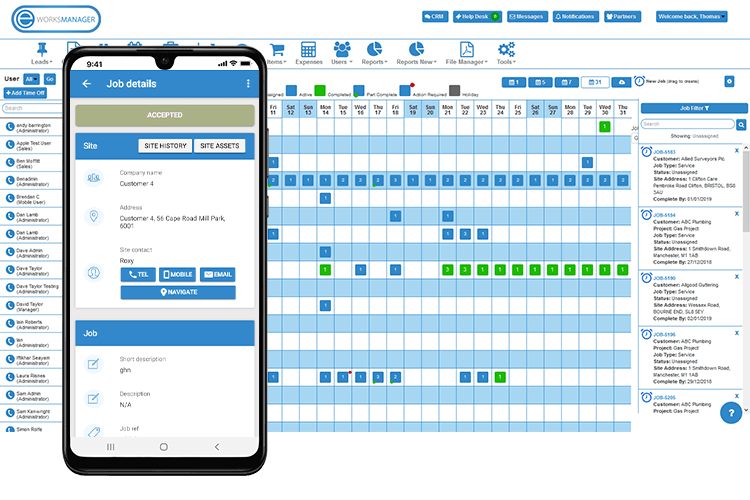Manage All Your Schedules and Your Operatives With Our Mobile App and System Planner. For a 14-Day Free Trial, click here!
Scheduling Tool - Assign Jobs and Tasks to Your Field Workers with Our Appointment Scheduling App
Full-Featured Online Appointment System Designed to Manage and Streamline Your Staff's Work Schedules.
Scheduling and assigning jobs to your workforce has been made simple and efficient with an easy-to-use drag and drop function. Our system's planner has a calendar view that shows you all the jobs scheduled for your entire workforce. All of your mobile users can manage their assigned jobs and either accept or decline jobs from the app. They can also create and schedule jobs for themselves on the Eworks Manager Mobile App!
The Mobile App's Scheduling Tool allows your mobile users to choose to join other jobs that other technicians may be working on. This lends itself to a faster, more efficient service, which keeps your customers happy. Your mobile users can also check other worker's diaries by clicking onto the calendar feature. But your users can only do this if they have been permitted to do so. With Eworks Manager, you are in complete control of what information can be shared between your workers!

Easy and Conflict-Free Planning
The admin system's Time Planner is used to slot in and assign jobs to available technicians. The Employee Scheduling App will sync your workforce's jobs to the Mobile App for them to accept. Our system ensures conflict-free planning. When you assign jobs to a field worker that already has a job for that time, the system will bring up a conflict notification. This will ensure that field workers are never double-booked for appointments.
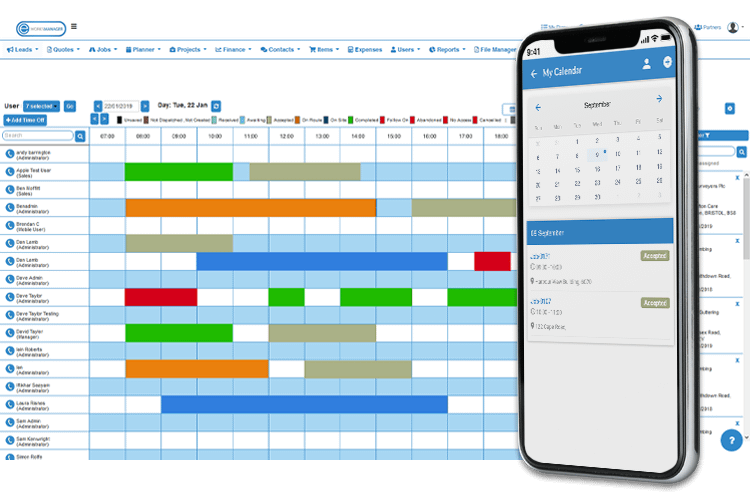
Sync Your Job Calendar and Take it Everywhere You Go
Our Mobile App syncs your team's schedules with their calendars from the system. The calendar view on the app allows them to see the jobs that have been scheduled for them for the month. The job details also show on the app, including the job number; appointment times; the customer address details and the current status of the job appointment.
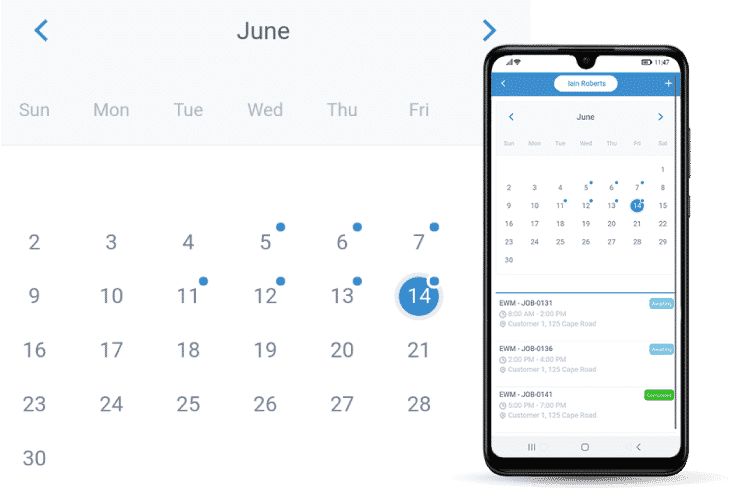
Assign Jobs to the Closest Available Worker
Our Mobile App shares the live location of each of your workers. You can use the Geo Planner on the system to allocate jobs to the closest and next available mobile worker. This feature will also make sure you assign jobs in the most efficient and economical way possible.
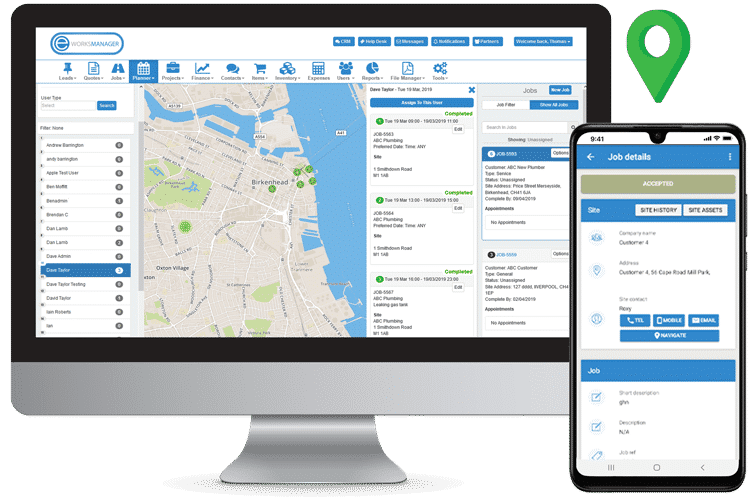
Mobile Users can manage their own jobs
Your mobile users can create and schedule jobs for themselves and even join jobs that other operatives may be working on. This lends itself to a faster, more efficient service and ensures that your team keeps customers happy.
Your mobile users can also check other worker's diaries by clicking onto the calendar feature. Your users can only do this if they have been permitted to do so. With Eworks Manager, you are in complete control of what information can be shared between your workers!