Create Customer and Engineer Questionnaires for Them to Fill Out on Site. For a Free Trial, click here!
Field Service Questionnaire - Use Questionnaires to Inform Your Team and Get Feedback From Customers
Keep Track Of Job Efficiency, Staff Performance and Customer Relationships, All Within One System.
Eworks Manager has created a fantastic Questionnaire feature that enables your company to capture data from the field. Our Questionnaires Feature can assist in the management of your workforce and customers. You can ask the questions about the work in progress on-site; ask specific questions for operative on the job, or ask your customers for feedback on your services!
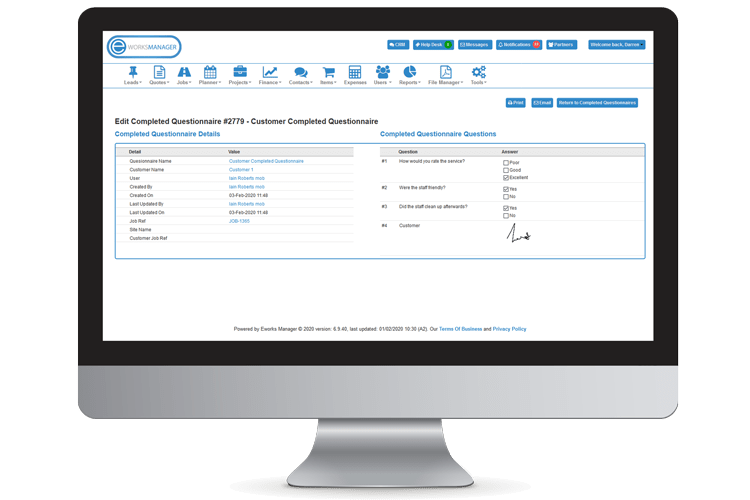
Create Mobile Service Questionnaires To Ensure Your Team Follow Guidelines
Create Questionnaires for your mobile users to fill in on-site. This feature can help to ensure that every employee follows the Health and Safety regulations daily. Your Admin staff can also use use the questionnaires to inform your field workers with additional instructions when they are on-site.
For example, the questionnaire could ask mobile workers if they are wearing safety wear when they arrive on-site. The questionnaire feature is excellent for gathering additional information from each job, employee or customer.
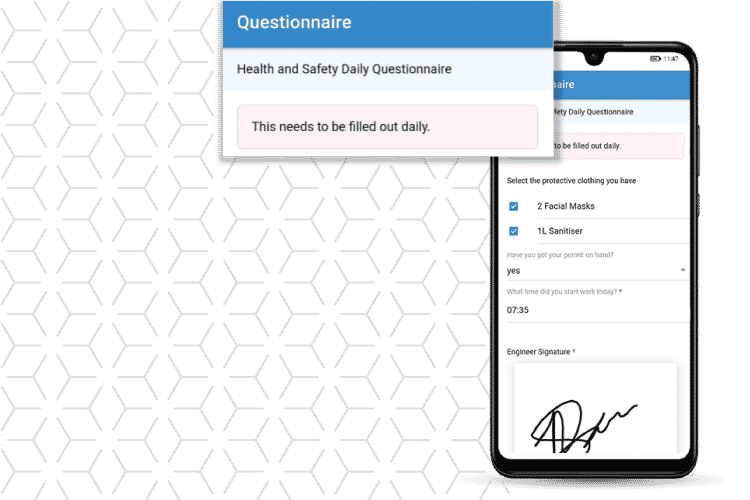
Create Questionnaires For Customer Feedback
Create questionnaires for your customer's to fill in on-site and sign off the job. The questionnaire helps to ensure that service standards are being met in the field, and you are including customer engagement by asking them to rate your overall service.
Customers can answer questions about the service and enter their signatures on the Mobile App. You can create customised questions for your staff and customers, with different input values like check boxes, drop-down lists and signature or text fields.
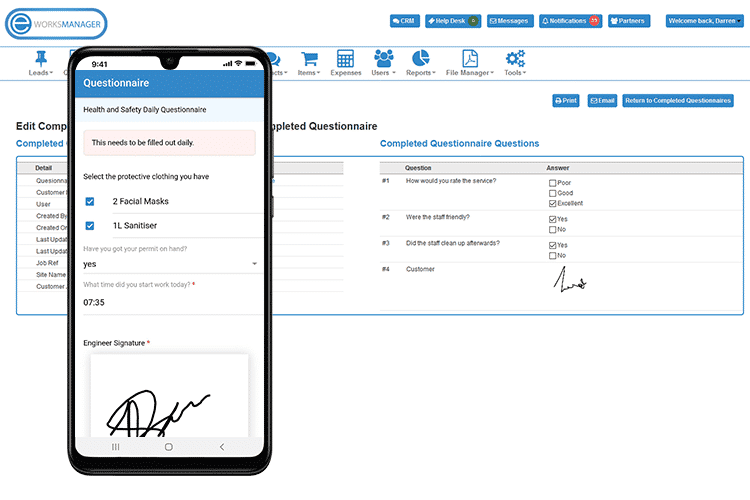
Create Questionnaires on The System
- Create a Questionnaire type and name
- Input a description for your mobile users and customer to read
- Select which user or customer you would like the questionnaire to be completed by
- Select the job appointment and status type you would like to assign your questionnaire to
- Create mandatory questionnaires
- Create up to 10 questions for each one
- Preview how your questionnaire will look
- View your completed questionnaires within the CRM on the admin system
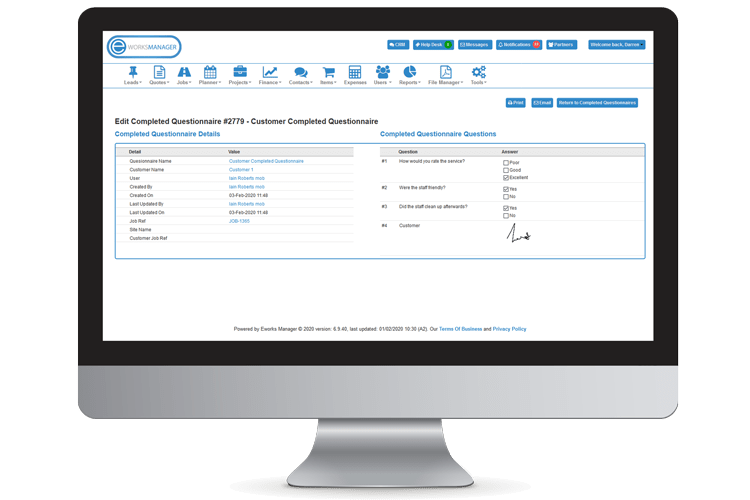
The Complete Business System
Some additional features that would benefit your business
Field Service Questionnaire FAQs
When creating a Field Service Questionnaire, you can use both open and closed questions to collect data, that will result in getting more extensive information from your workforce or customers.
Questionnaires can assist in supporting service quality, and feedback from customers can give helpful insights for your business.
The admin system is used to set up the questionnaires. Your workforce can access the questionnaires on the mobile app. Your field service questionnaires are attached to your jobs, and can be filled in on-site.
