- Log into ewmjobsystem.com
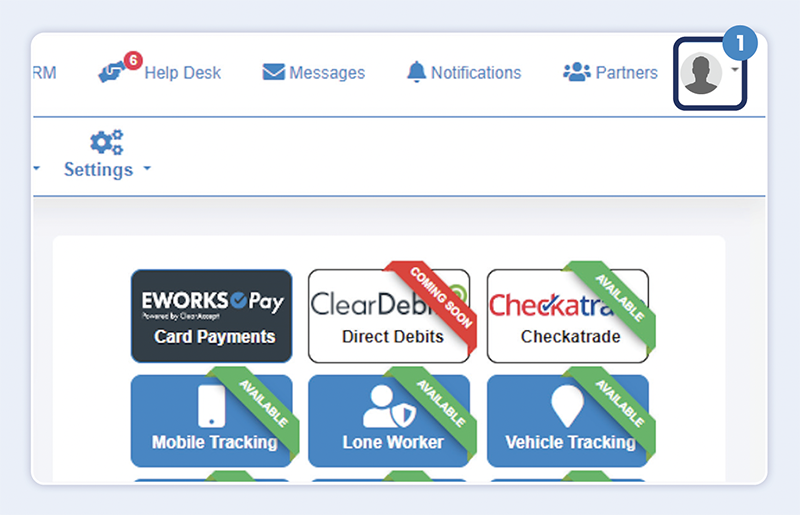
- Click on My Account
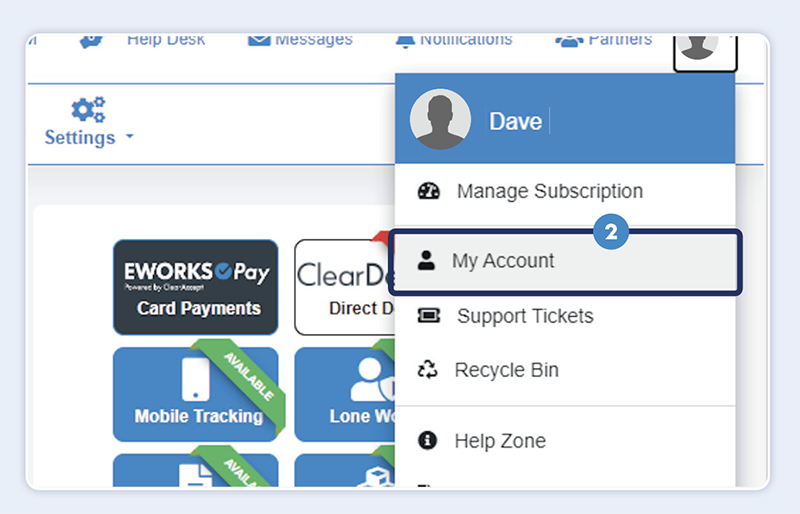
- Click on Enable
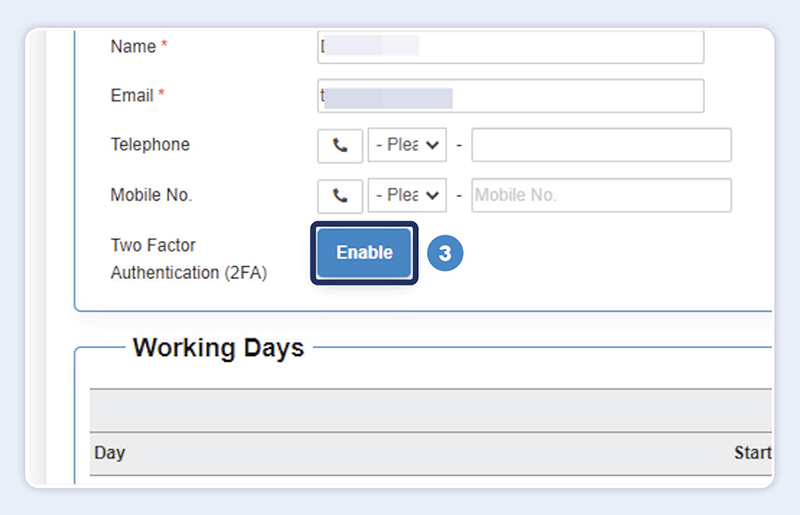
- Make sure you have either the Google or Microsoft Authenticator app downloaded on your device so you can scan the QR code from either of these apps and not just your camera
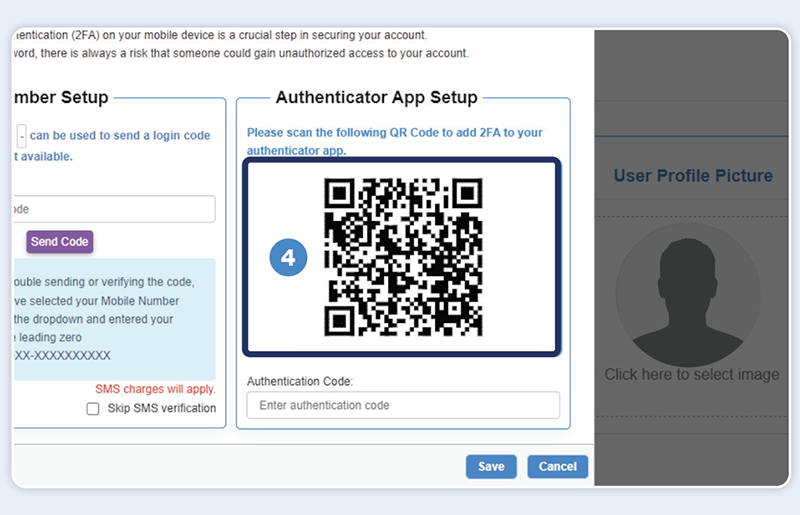
- Once scanned in the Authenticator app, this will produce a code, please enter the code.

- Click on Save. You are now set up. When you log in to the system each time, please go to your Authenticator app on your device and this will generate a new code for you each time upon log in.

Rated 5 Stars by Clients
Eworks Manager has a 5 star average rating from our existing customers!
Completely Secure
Secure Data, No fixed-term contracts, No Card Details Needed.
Outstanding Support
Our Support Team is available 7 days a week to answer any questions via our Help Desk.
Still have questions?
Call us: +44 (0) 151 653 1926
Email us: info@eworksmanager.co.uk
